Split Screen Ultimate
Split Screen Ultimate
Split Screen Ultimate is the most comprehensive app to manage windows on your Mac. With window snapping and keyboard shortcuts, you can quickly split windows and boost your productivity. Buy Now to get started!
For
Can't hear the audio? Right click on the video, select "Show Controls". Then unmute the audio. Enjoy!
Customer Testimonials
How to Snap windows in Split Screen Ultimate
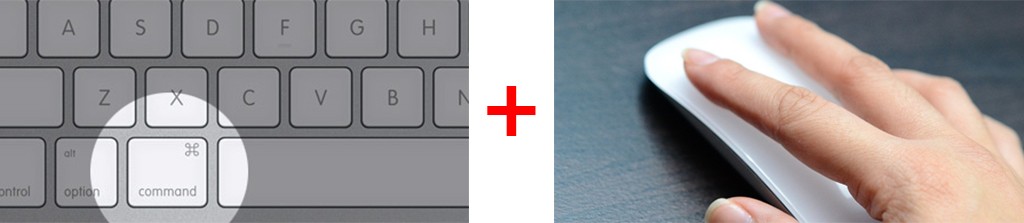
Press and hold the Command key and drag the window with your mouse to any corners of the screen. The window will snap in half. To make the window full screen, just hold Command key and drag the window to the top.
Viola! The window is now full screen.
Viola! The window is now full screen.
Enjoy this most useful feature of Windows, now in Mac.
macOS Split View Vs. Split Screen App
| Features | macOS Split View | Split Screen Ultimate |
|
10 More Ways to Split
 1. Shrink Right
1. Shrink Right2. Shrink Left 3. Shrink Top Left 4. Shrink Top Right 5. Shrink Bottom Left 6. Shrink Bottom Right 7. Center 8. Shrink Up 9. Shrink Down 10. Restore window position |
||
|
Split Screen using Keyboard
 Using keyboard is much faster than mouse. That's very useful if you want to resize the window quickly.
Using keyboard is much faster than mouse. That's very useful if you want to resize the window quickly.
|
||
|
Three Parts Splitting
 You can place three windows side by
You can place three windows side by size. |
||
|
Customizable Keyboard Shortcuts
 You can change the keyboard shortcuts
You can change the keyboard shortcuts for various sizing options. |
||
|
Dual Monitor Support
 Split Screen app supports resizing
Split Screen app supports resizing windows on Dual Monitors. |
||
|
Drag & Snap like Microsoft Windows
 Its much easy to drag and snap
Its much easy to drag and snap windows using Split Screen App than using El Capitan's Split Screen functionality. |
||
| Respond to User's request |
 Took ages to bring this basic feature
Took ages to bring this basic featureto their OS. Not sure how long will it take them to add more functionality in their Split Screen. |
 We are so small compared to Apple
We are so small compared to Apple that it's very easy for us to quickly make changes to our app based on your feedback. |
Languages Supported
English
Deutsch
Nederlands
Français
Русский
Español
Italian
Where Our Customers Work






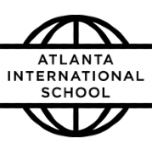


Ready to boost your productivity?
